TL;DR: Internal site search is a crucial conversion rate optimization tool. Yet 61% of all websites' search tools perform below shoppers’ expectations and lack alignment with users’ actual search behavior and intent. To fix that: create a data-informed search tool, make your search bar easy to see, use an intelligent search bar for autocomplete and spell-check, enrich search results with filters and synonyms, use metadata to enrich products catalog, and avoid zero search results.

It doesn't matter what you sell:
Paying customers is a necessary and sufficient condition for business sustainability.
You can have the best customer acquisition strategy, cleanest user interface, and most buyer-centric pricing. But that’ll make no difference if your website visitors can't quickly find what they need.
You’d only acquire customers to lose them again.
Unfortunately, that is the experience of many eCommerce and B2B companies nowadays. They do a great job with all the relevant customer journey touchpoints. But they ignore the tool that 43% of site visitors use at first contact with a business: the internal search bar.
To put that in perspective, recent research by Screen Pages found that businesses get, on average, an 80% spike in conversion rate when they integrate an efficient search bar.
Higher eCommerce conversion rates are directly proportional to user-friendly site search experiences.
Not yet convinced?
Here’s more data:
Research by eConsultancy shows that onsite searchers are 1.8 percent more likely to convert than regular site visitors.
This article will educate you on best practices for increasing your business revenue with internal site searches.
Let’s dig in!
What are the Benefits of Optimizing Internal Site Search Experience?
A survey was conducted for 21 site visitors on a webpage and found that even though about 10% of the visitors used internal site search, they contributed up to 40% of the company's revenue.
An intelligent search bar is like building a personalized search engine for your business. It makes your site visitor more likely to move from idly interested browsers to active buyers because they can quickly find what they need.
You can also reduce your bounce rate by providing more accurate search results, customizing the buying experience to shoppers’ needs, and extracting more data from site visitors for better customer service.
And data is abundant on the merits of using a tool like HeyDay's AI-optimized search experience.
Businesses increase their Average Order Value (AOV) the more customers perform internal site search.
About 50% of buyers favor using the internal site search to find what they need.
Site visitors who use internal site search are 4x more likely to buy from the business.
There's more.
High-intent customers who go to the search bar immediately when they land on your website are likely to buy from your competitor if your site search fails their expectations.
How To Drive Higher Conversions With Optimized Internal Site Search
Internal site search optimization equals revenue boost. It improves user experience and helps customers find what they're looking for on your website.
It’s not rocket science.
By providing relevant search results – matching search intent with search results – you increase the likelihood of purchase by at least 80%. Again, a well-optimized internal search engine can help customers discover new products and services they may not have thought about, leading to more sales.
Also, if customers can't find what they're looking for, they may abandon their shopping carts and go elsewhere. Optimizing internal search with intelligent technology tools like HeyDay helps reduce cart abandonment.
And as positive customer experience leads to increased customer loyalty and repeat business, you can get higher revenue over time.
That’s not all.
Using HeyDay’s intelligent search helps you track zero-result search queries better to understand better search intents your system didn’t meet. Thus, you can improve the search functionality on your site and add items to your product line to open up new revenue streams and expand your customer base. Or optimize your marketing campaigns to target the right audience with the right products and services.
Equally essential, if you notice that customers are searching for specific product information, such as specifications or pricing, and not finding it on your site, you can readily improve your product information to make purchasing decisions easier.
Having said that, let’s look at internal search best practices for eCommerce business owners.

Internal Site Search Best Practices for eCommerce
It bears repeating that internal site search is a crucial element for excellent user experience. Consider adopting these best practices for your eCommerce internal site search.
#1: Use data-informed search design framework
It's essential to know who your site visitors are and how they’re interacting with your store before upgrading your search system. Tracking user interactions, such as click-through and bounce rates, will help you identify areas for improvement.
And you can excavate the data for that insight by analyzing search queries, popular search terms, and search result pages. After that initial due diligence, then you can begin the architecture of the framework.
#2: Make your search bar easy to see
Make it easy for customers to use your search bar by placing it where they can easily find it. Ideal locations to make that possible include the top of the website, at the categories section close to the navigation bar.
And single it out with outlines. Remember, your search bar is a vital real estate for your site. Hiding it or making it tiny to create space for banners or ads might be counterproductive.
Take a cue from Aliexpress:

#3: Use intelligent search bar for autocomplete and spell-check
HeyDay’s intelligent search framework provides autocomplete from over 100 million terms tailor-made for your needs. That makes site search faster and allows for suggested search terms as users type.
It also enriches the search experience by reducing typos and other errors that could result in no results found.

#4: Enrich search results with filters and synonyms
Filters help buyers finetune their search results with price, color, or size metrics. Also, by adding synonyms and related search terms to your internal site search, you help shoppers that meet their needs and preferences.
Steal this filter concept from Asos:

#5: Use metadata to enrich product
You must enrich your product catalog with metadata for a more detailed and engaging shopping experience. To do that, consider the types of information customers might want about your products –beginning with tags, titles, and product descriptions. Don’t forget to include searchable keywords in your metadata.
#6: Avoid zero search result
Zero results occur when a customer searches for a specific product or keyword, and the search result comes back empty. That can be frustrating for customers. In addition to using synonyms, spell check, auto-correct, and predictive search to minimize errors,
HeyDay’s algorithm can help you avoid zero results by displaying popular searches or alternative product options to customers.
Here’s an example of a Golf Ball search on Nike:
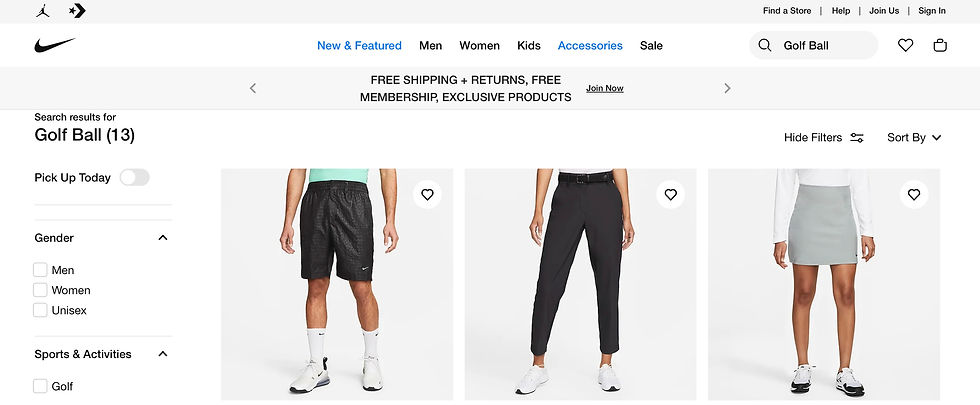
In closing this article, the key message for the reader is that optimizing your internal site search can drive higher conversions and provide a better user experience for your customers.
But not just that.
With HeyDay’s smart search solution, you have access to advanced analytics and reporting capabilities to better understand your buyers. And serve them in ways that keep them coming back for more.
Understanding user behavior, providing relevant results, implementing features like predictive search, autocomplete, and filters, and using synonyms helps improve your site's search functionality. That ultimately leads to better conversions.
About the Author

Tom-Chris Emewulu is HeyDay’s Digital Evangelist. With 8+ years of digital marketing and business development experience, he crafts high-intent, high-converting, data-driven SEO articles that put brands on page 1 of Google search. Forbes, DW, Business Insider, Businessss2Community, and many other publications have featured his works. You can find him on Social Media via @tomchrisemewulu.
